
| Services | Software | Commentary | Design | Astral Musings |
Installation and Use FAQ
 |
|
||||||||||||
| Microsoft Windows
Installation and Use FAQ |
Microsoft Windows
rickatech 2017-01
Related [ edit ]
Elsewhere
Microsoft released Windows 10 in 2016 to the general public. It essentially is a follow on replacement to Windows 7. Windows 10 continues to change the desktop to use a more square button themed layout, which is informed by Windows tablet and Xbox graphic design. Windows 10 also introduces the Microsoft Store, providing a one stop online portal for applications to be purchased, downloaded and installed.
Elsewhere Archive
test
Windows 11 won't allow setup without a cloud account workaround. Ars Tecnica: Microsoft removes documentation for switching to a local account in Windows 11During boot up, hold F-10, eventually Windows 11 setup will bring up a command line console terminal.
C: > OOBE\BYPASSNRO
[ this should trigger a reboot,
Windows 11 should show No Internet install option ]
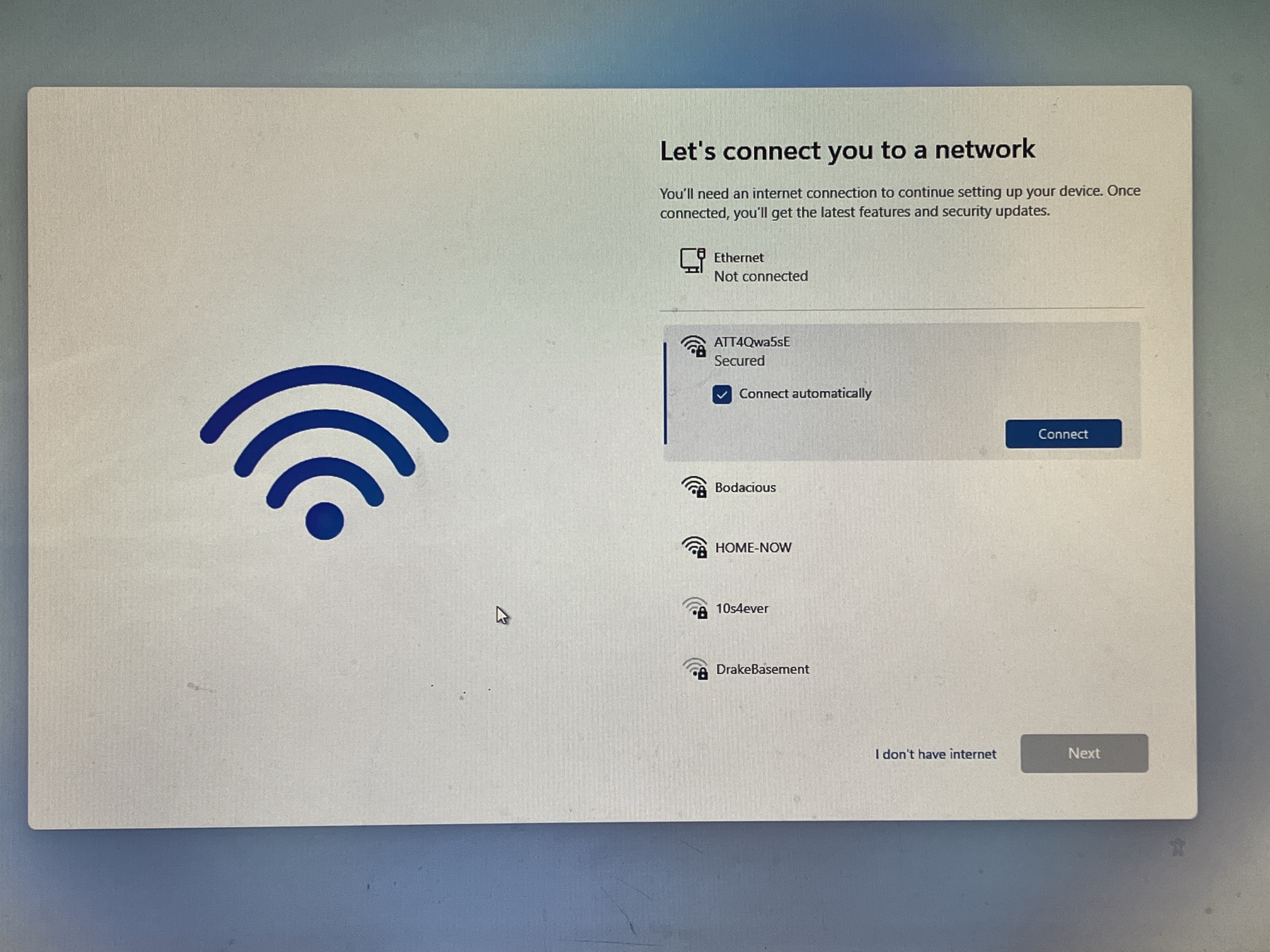
Vista - Revealing Administrator Login
Strangely, you will need to login into an account that has administration rights, then right click on the Command Prompt program and select Run as administrator. If you just run it normally the following command won't work. After it runs successfull, logout, and you Administrator will be displayed along with normal user accounts.
> net user administrator /active:yes The command completed sucessfully.
Elsewhere
How-To Geek
I:\tasks> at 7p /every:m,t,w,th,f,s,su I:\tasks\test.bat ^> I:\tasks\output.txt
Added a new job with job ID = 1
I:\tasks> at
Status ID Day Time Command Line
-----------------------------------------------------------------------------------
1 Each M T W Th F S Su 7:00 PM I:\tasks\test.bat > I:\tasks\output.txt
I:\tasks> at 1 /d
I:\tasks> at
There are no entries in the list.
I:\tasks> at /?
The AT command schedules commands and programs to run on a computer at
a specified time and date. The Schedule service must be running to use
the AT command.
...
Windows XP Corrupt Login Profile

 As of at least Windows XP Service Pack 1,
the Internet Connection Firewall (ICP)
module built into XP is enabled by default on most network interfaces. This
can exhibit really weird behavior like one way pings and file sharing
issues. There is no obvious indication that this is in effect except a small
'padlock' symbol that appears within the network connection icon.
As of at least Windows XP Service Pack 1,
the Internet Connection Firewall (ICP)
module built into XP is enabled by default on most network interfaces. This
can exhibit really weird behavior like one way pings and file sharing
issues. There is no obvious indication that this is in effect except a small
'padlock' symbol that appears within the network connection icon.
The only reason sleep freaks out a system when going to sleep is due to bad drivers, or out of date 'firmware'. In some cases these drivers can be updated, but if hibernate fixes the problem usually don't bother.
Windows 2000 Add/Remove Programs Broken
> regsvr32 mshtml.dll Click OK to confirm > regsvr32 shdocvw.dll -i Click OK to confirm > regsvr32 shell32.dll -i, and then press ENTER. Click OK to confirm |
Windows 2000 Network Guest account access
So you have your Windows system on a local area network and you would like others on the network to be able to see your shared folders. Normally Windows require username passwords to match on client and host computer to access shared folders. Unless you enable the guest account.
Windows 2000 Server may be pissy about this until you give the Guest account a password.
Installing is typical. When the installer eventually asks what
components to install, make sure you UNCHECK IIS which is evil
and not required. Make sure you CHECK Windows Media Services.
Alternatively, you may defer installing Depending on your needs, you may also need to Windows 2000 Media Server Notes
Under some circumstance
services may be misconfigured and not start properly. In this situation
in may be best to use the First off, recent versions of Easy CD Creator (circa Version 5)
may appear to HANG or otherwise LOCK A MACHINE UP when in fact massive
deep file directories are being processed. Delays of 20 minutes or so
are NOT UNUSUAL! BE PATIENT! This also means that there may be little
value in buying a 1000X CDRW drive over a 4X one since this delay has
nothing to do with the CD burner hardware. Furthermore, at least
older (circa version 4) versions of Easy CD Creator were well written
enough to show nice file update activity and otherwise
not hork out on the system during the initial file setup. Later versions
are prone to hogging the CPU, ignoring window updates (which makes the display
seem to hang), and otherwise not indicate what its doing - bad, bad, bad!
Windows 2000 Media Server Setup
This is best done as a fresh install of Windows 2000 Server on to
a freshly formatted NTFS partition. Windows Media Server is included
with Windows 2000 Server (though you may need the Advanced Server
variant), but is not automatically installed.
When it is installed properly, a user NetShowServices and a
group NetShow Administrators will be created. Also, four
services will be started, and unlike most other services for which
Windows 2000 Server + laptop = no sleep
Beware of running Windoes 2000 Server on laptops. If the battery runs
low the system will just shutoff, no sleep. All the snazy sleep modes
for Windows 2000 Professional are not present in the server version.
CD Burning - using Easy CD Creator
Otherwise the software work pretty well. Note, ar some point
Microsoft will probably incorporate into the next version of Windows
CD burning capabilities equivelent to the most common used features in
Easy CD Creator. Which means future version of CD Creator will be even more
funky and prone to ignoring the user in order to free up their developers
time to enable some wanger, esoteric performance burning mode not yet
supported by Microsoft 'initially'.
Secure Shell (SSH)
|
|
| Vista - TelnetWindows
Control Panel > Programs > Turn Windows features on or off |
|
Windows XP Remote Desktop Connection
Remote Desktop Connection aborts
If the host you are connecting to has some pending Microsoft Updates that need a reboot
to install, the host may disable Remote Desktop connections until after the reboot.
Alas, this means you have to attend the machine directly, check for Windows Updates
to see if it is waiting to reboot, allow it to do so. After reboot it should allow
remote connections again. In some cases may need to reboot more than once.
Remote Desktop Connection and localhost
If for some reason you want to connect to localhost (say
you are using ssh to port forward a connection) you may find
XP doesn't want to cooperate. Simple work around is to use
127.0.0.2 which should provide identical function to 127.0.0.1
(127.0.0.1 seems to be blocked by XP).
More elaborate and perhaps unnecessary workaround is
to change how you launch Remote Desktop.
First make sure My Computer > Remote > [ all connections disabled ]
Otherwise attempts to forward port 3389 will fail. Furthermore,
with XP localhost connections are not allowed, sort of.
MSTSC.EXE - just the client executable
Note, to just run the client all you need is MSTSC.EXE .
Getting MSTSC.EXE via the offical MS install process requires
awkward service installation and 'actual floppy install disk'
creation! So when all you really need to do is login into a
remote server, just keep a copy of MSTSC.EXE around.
Logoff vs Disconnect:
Logoff will terminate your session - very desireable. Disconnect will leave
it idle so that you will still have applications up when you return.
The latter should be used with care.
!!! DANGER !!!
It is not uncommon for W2000 Terminal Service to become corrupted
after running continuously for several weeks. That is, it no longer
accepts external connections, and netstat -ap tcp does not list
port 3389 as listen anymore.
There appears to be no way to reliably prevent this from happening.
Even worse, once it gets in this mode there is no way to fix it without
reinstalling the OS! Ergo, save your data elsewhere because the boot partition
may need to be wiped to restablish remote terminal service.
(if you know a possible solution/workaround for this please notify
info@howtolabs.net)
you will need install cd
settings - control panel - add/remove programs
add/remove windows components
terminal services (check mark)
Details
- Client Creator Files
(not needed if you already have a copy of MSTSC.EXE)
- Enable Terminal Services
remote administration mode
- restart computer -
large telnet 132x40 :-) command completion - see REGEDIT change from wacky key to
tab (note will not beep if multiple matches found)
3D Test Apps
Cut and Paste Desktop Graphics
Windows 2000 command line window
Windows Fonts - moving them from one system to another
"The fonts on your machine are in the WINDOWS\FONTS
directory. They're all written out nice a pretty, but if
you copy them from that directory to, say, your desktop,
it'll change the name of the font to its actual file name.
Then you can just attach them to an E-mail and send it off."